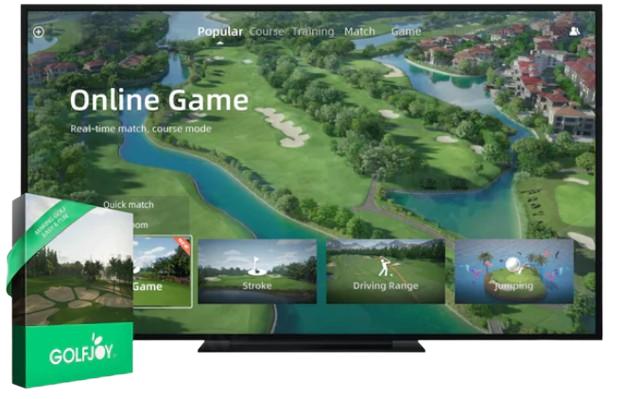Redirecting to original product...
Your Game, Your Space, Your Simulator
Creating your dream simulator just got easier. GOLFJOY has teamed up with Carl’s Place - leaders in premium enclosures - to make the build process simple, customizable, and built to last.

1. Pick Your Launch Monitor
Choose the GOLFJOY launch monitor that fits your game and goals.
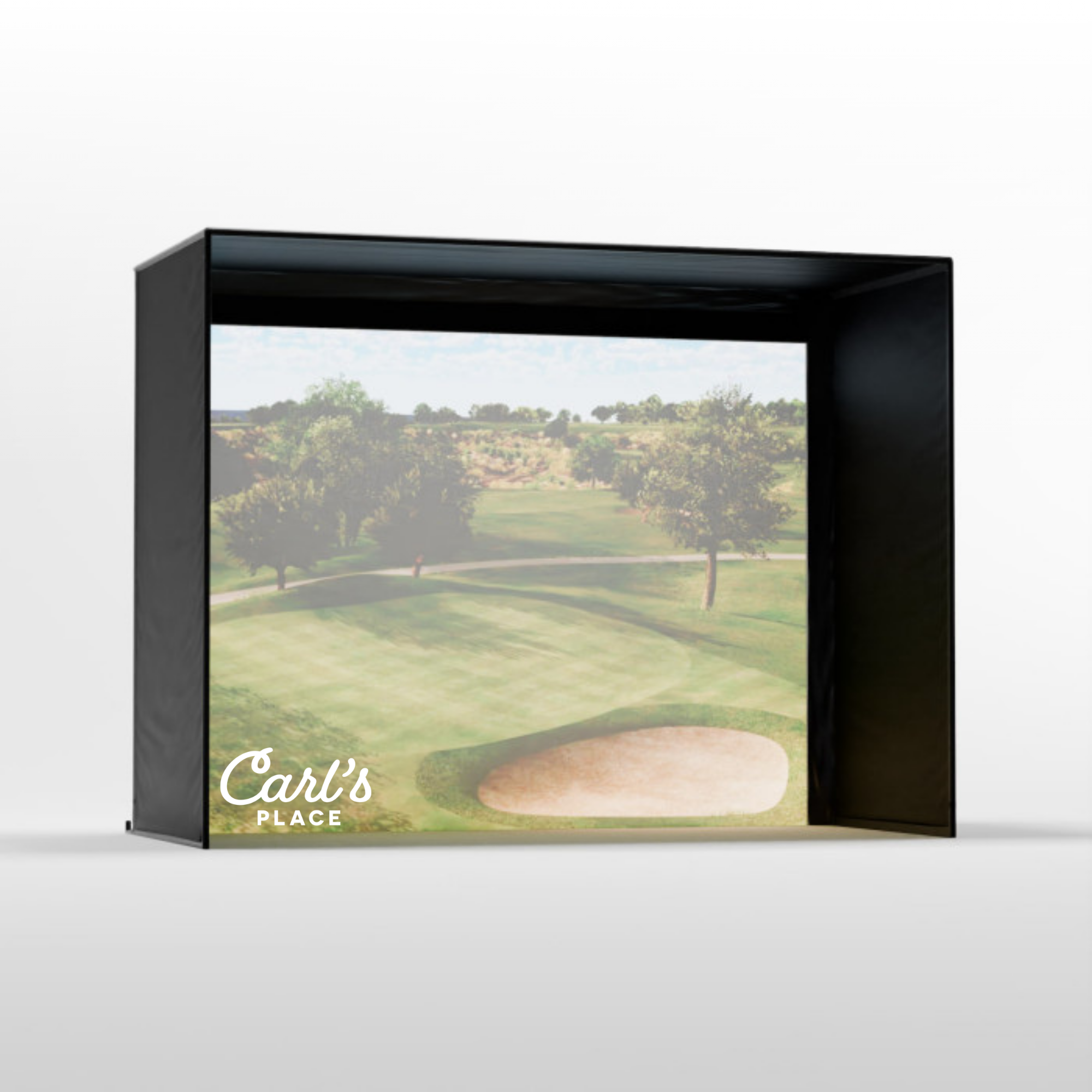
2. Select Your Enclosure
Industry-leading quality meets easy setup for a clean, professional look.

3. Customize Your Setup
- Tailor your space with the accessories and materials you need.
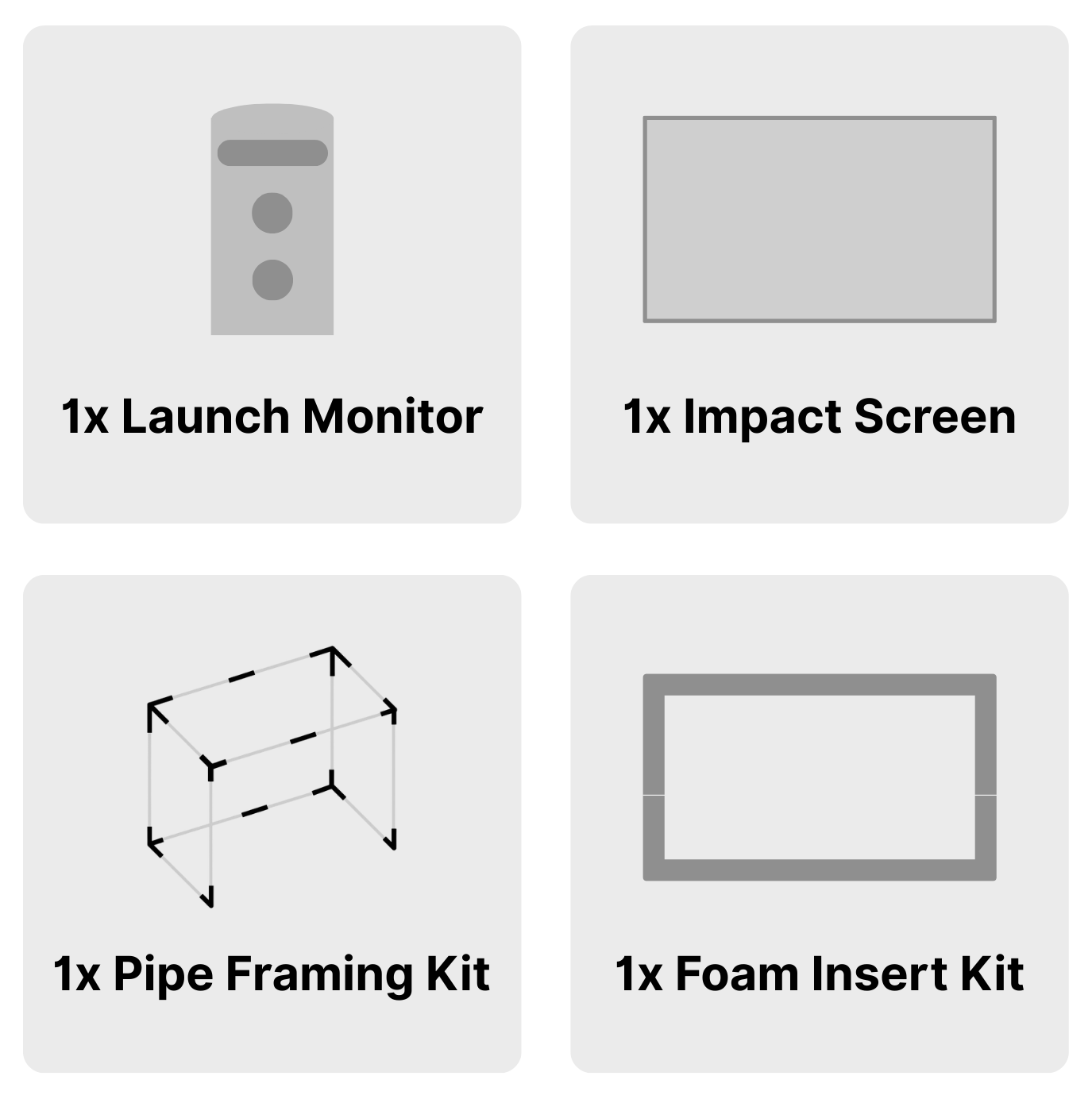
What's Included
Each simulator package is thoughtfully designed to give you everything you need to create a complete golf space. You choose the components that fit your style and setup, and we provide the essentials for a secure, durable, and professional build.
- Launch Monitor - Choose the GOLFJOY launch monitor that matches your game and needs.
- Impact Screen - Pick your screen material for the ideal mix of strength, clarity, and playability
- Pipe Framing Kit - A complete set of pre-cut, heavy-duty 1-inch EMT pipes, sized to fit your enclosure perfectly.
- Foam Insert Kit - Foam inserts that fit perfectly behind the screen flaps to protect your enclosure frame.
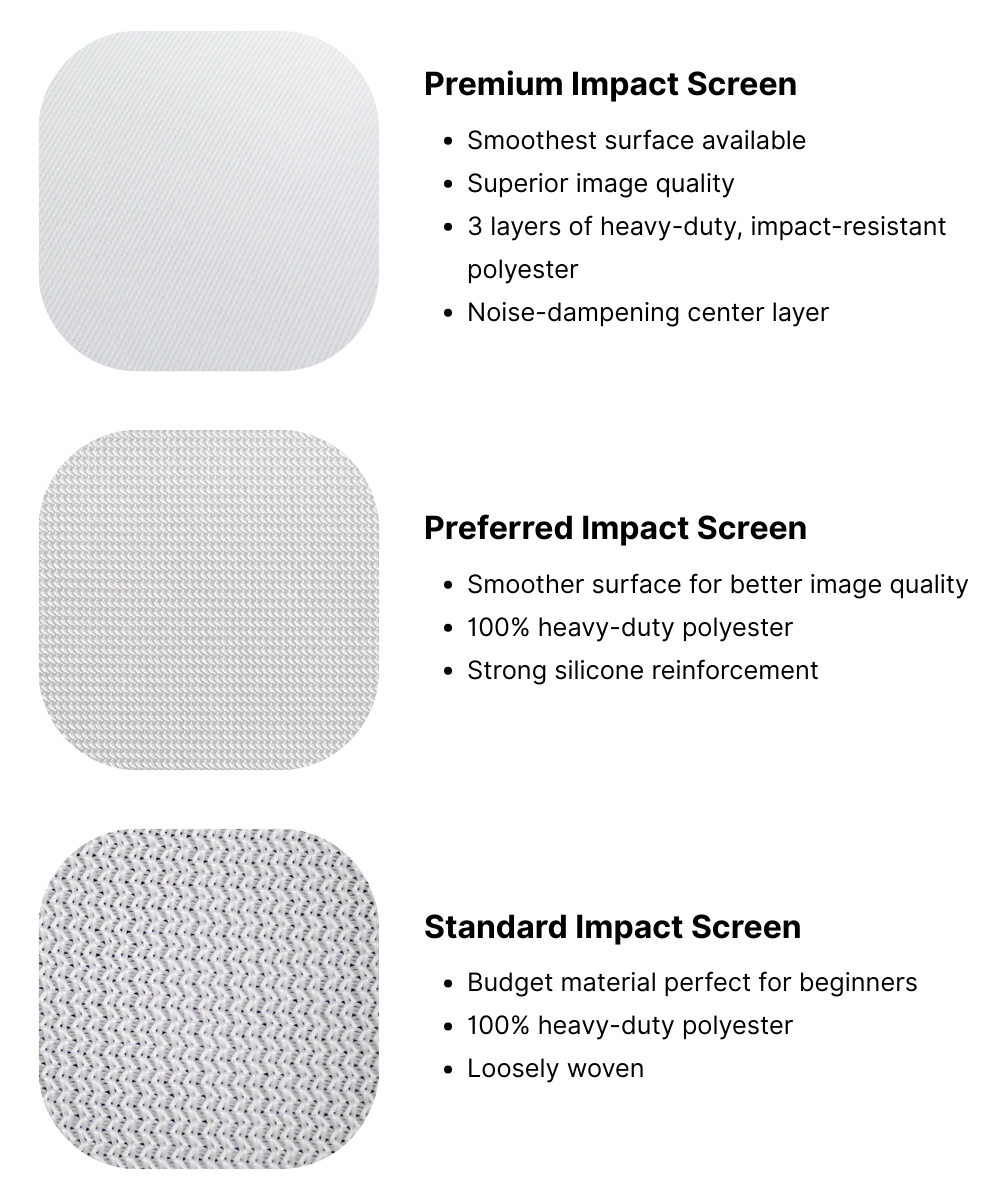
Screen Materials
Pick the screen that matches your goals, whether you’re starting simple, upgrading for better visuals, or going all-in on premium performance.
- Premium – Our top-of-the-line screen has the smoothest surface available on a full impact material. Built for optimum virtual golf and late-night swing study sessions.
- Preferred – A step up in image quality at an approachable price point. Great for home or light commercial use where realism matters.
- Standard – An affordable, beginner-friendly option that delivers great value for home setups. Budget material perfect for getting started.
FAQs
Please read our FAQs page to find out more.
What are the device requirements for the Golfjoy Software?
Operating System: 64-bit Windows 10 or higher
Processor: Intel i5-10600 or higher are recommended
Graphics Card: Nvidia GeForce RTX 3050 or higher (AMD GPUs are not supported)
Memory: Minimum of 16GB system RAM
Unsure if your device is compatible with GolfJoy's Software, learn more here or email us directly at business@golfjoy.com
What is a golf launch monitor?
A launch monitor is a device that leverages technology to read a golf ball and in some cases, the club during an actual golf shot.
These devices will read things like ball speed, club head speed, face angle, spin rates, and much more. In many cases, these metrics will be run through a software program to simulate what that ball would have done in an actual ballflight.
How much space do i need for GOLFJOY launch monitor?
We recommend an absolute minimum height of 2.8m (9.2ft) although we recommend the ideal height to be 3m (9.8ft). This way you will feel comfortable swinging any club.
We recommend a minimum width of 3m (9.8ft).
How many GOLFJOY launch monitor comprehensive data points are captured?
23 Key Golf Metrics: Equipped with high-performance chips and the latest AI algorithms, the GOLFJOY launch monitors provides real-time analysis and outputs 23 critical golf data points, including club head speed, ball speed, spin rate, launch angle, and impact efficiency.
Does the GOLFJOY launch monitor supports left-handed players?
The GOLFJOY launch monitors offers unmatched accuracy and supports both left- and right-handed players without manual ball positioning.
What golf simulation software program are compatible with GOLFJOY launch monitors?
GOLFJOY’s launch monitors compatible with E6, GS PRO, GOLFJOY software.
How big is the sensing area of GOLFJOY launch monitors?
The sensing area of GOLFJOY's launch monitors are approximately 250mm*250mm, approximately 63,000 square millimeters.